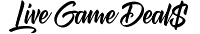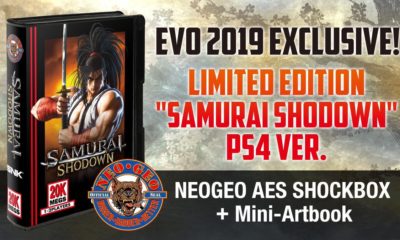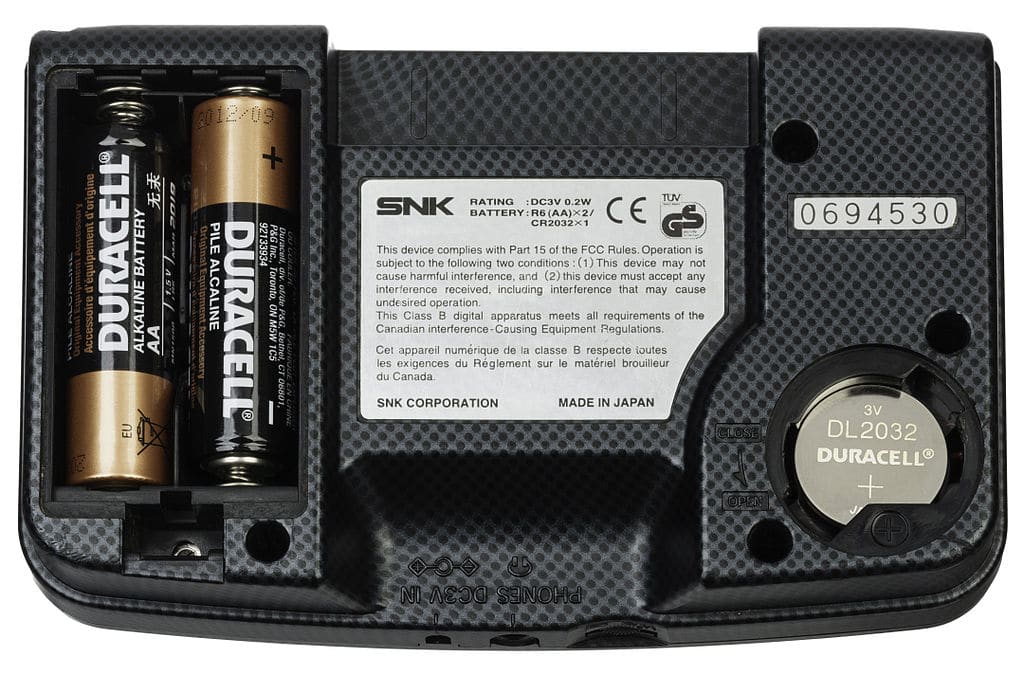
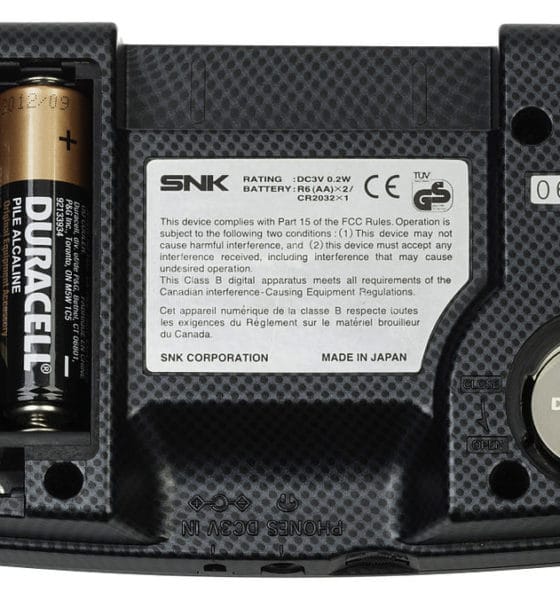
How to Guides
How to replace a Neo Geo Pocket Color Sub Battery
Here’s how to replace your Neo Geo Pocket Color’s Sub Battery, a circular CR2032 battery that governs the handheld system’s internal clock, language settings, horoscope, calendar, and timer alarm.
SNK’s Neo Geo Pocket Color utilizes a circular CR2032 Sub Battery to save settings like a game displaying English or Japanese text and internal clock. It’s important to mention that Game Save Data is not saved on the CR2032 Sub Battery but rather on the NGPC carts themselves. If you’re getting the message “Sub Battery Dead. Memory Failure Imminent. Change Battery.” on a yellow background with a reddish dialogue box, you might be wondering where the Sub Battery is housed.
How to replace a Neo Geo Pocket Color Sub Battery:

The Neo Geo Pocket Color, a handheld gaming console released by SNK in 1999. – Photo Credit: Evan Amos via Wikimedia.org
1) Turn the system’s power off first. Look for a circular compartment on the NGPC’s back side on the bottom right corner.
2) The NGPC’s circular compartment can be opened with a simple coin via twisting motion. You’ll want to wrap the coin in some type of paper to avoid damaging the compartment’s aesthetic exterior (as has occurred in the above photo). Or twist the coin gently, taking great care to avoid accidental chipping of the exterior.
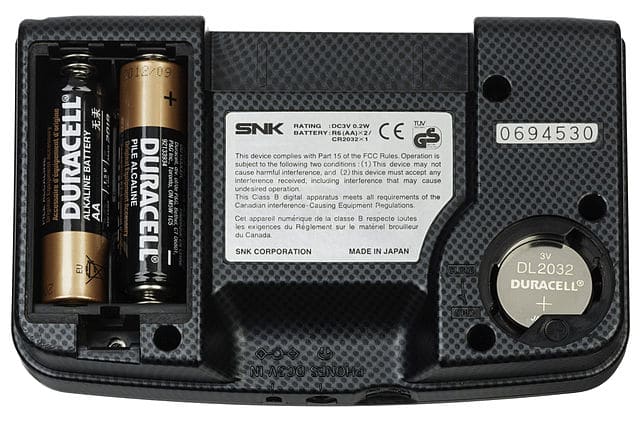
The back of a Neo Geo Pocket Color, a handheld gaming console released by SNK in 1999. This picture shows the both battery compartment covers removed and with batteries inserted. The Pocket Color uses two AA batteries for gameplay and one 2032 button cell battery for an internal clock. – Photo Credit: Evan Amos via Wikimedia.org
3) Remove the current CR2032 Sub Battery housed in your Neo Geo Pocket Color. If you don’t own a spare CR2032 Battery, you can order one from Amazon. Replace the NGPC’s depleted Sub Battery with your fresh battery.
4) Close the circular compartment with the cover you previously removed with a coin. You’re now good to go! The system will be good as new once turned on.
Note: You can play the Neo Geo Pocket Color in the short term without replacing the Sub Battery if you wait for the ‘Sub Battery Dead’ message to disappear (when starting a game). But most NGPC games will not allow you to save your game date without it. As the handheld console’s internal clock settings will be absent.
Retro Gaming Fact: The Sega Dreamcast’s VMU units also utilize CR2032 Sub Batteries and if not replaced will emit a well known beeping noise upon starting up the console.
Be sure to read:
– SNK 40th Anniversary Collection review: Psycho Soldier steals the show
– SNK HEROINES Tag Team Frenzy: Jeanne D’Arc and Skullomania review
– If SNK rereleased Neo Geo carts, would the AES market plummet?
Live Game Deals is committed to ongoing coverage of everything Neo-Geo!